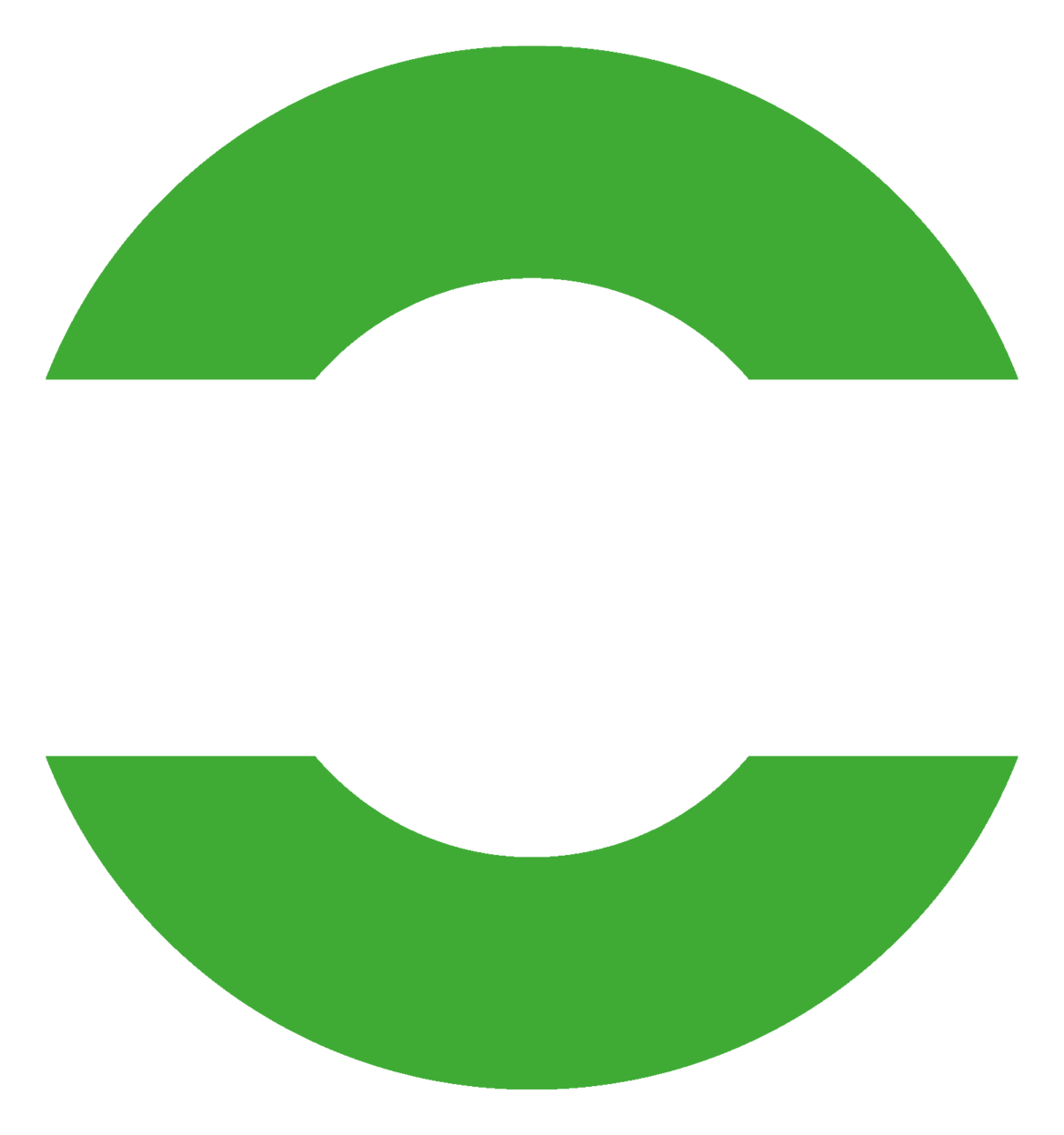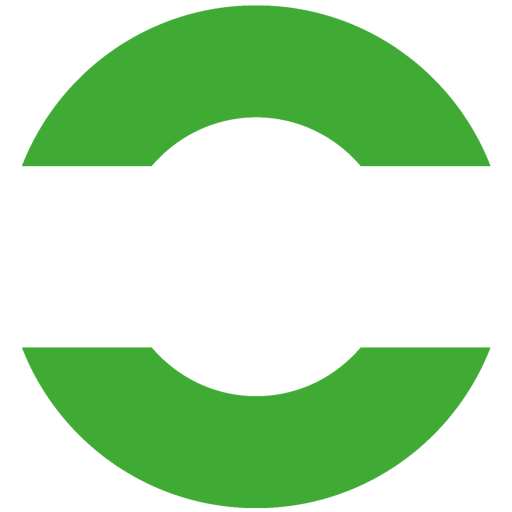FAQ
Here, you’ll find answers to the most frequently asked questions about our innovative smart lock solutions. Whether you’re looking for information on installation, features, compatibility, or troubleshooting, we’ve got you covered. Our goal is to provide you with all the details you need to make the most out of your XLOCK products and ensure a seamless and secure experience. If you can’t find the answer you’re looking for, feel free to contact our team for further assistance.
FAQ
Videos are available on desktop
You must first unlock the lock (PIN code/fingerprint/ID card/smartphone), after which it will remain open until the Passage mode period ends. Then the lock locks automatically.
For all time-based PIN codes it is very important that the lock has programmed the right date and time. Check the date and time of the lock in the settings.
To program a new lock in the app on an Android device, the LOCATION and BLUETOOTH connection must be switched on.
The log files of a lock are updated with each Bluetooth unlocking. Alternatively, the log files can be continuously updated via a Gateway.
We have partners/resellers around the globe. Please write to info@xlockgroup.com and we will make sure the right partner will get in touch with you.
XLOCK furniture locks offer several unlocking options, including:
- Smartphone App: Unlocking via the XLOCK app, which allows users to manage access remotely and conveniently.
- RFID Cards: Using RFID-enabled cards or key fobs to unlock the furniture.
- Keypad: Some models feature a keypad for code-based entry.
- Biometrics: Advanced options may include fingerprint recognition for added security.
- Remote unlocking: Via a Gateway the furniture can be unlocked remotely.
These options can vary depending on the specific model and configuration of the XLOCK system.
XLOCK has locking solutions for any type of storage furniture locks such as lockers, glas vitrines, sliding doors, flaps, drawer unit, drawers and many more. Contact the XLOCK team for more guidance and consulting.
XLOCK provides a range of smart lock solutions, including digital door handles, furniture locks, smart locker systems, and advanced access control devices.
XLOCK offers a variety of lock types to meet different security and convenience needs. Their offerings typically include:
- Smart Locks: Advanced electronic locks that can be controlled via smartphone apps, allowing remote access and management.
- RFID Locks: Locks that use radio frequency identification (RFID) technology for access via cards or key fobs.
- Electronic Locks: Locks that operate electronically, often featuring keypads or biometric options for secure access.
- Lock types: Quick catch release lock, bolt locks, latch locks and central locking systems.
- Cabinet and Drawer Locks: Specialized locks designed for cabinets and drawers, providing secure access for storage solutions.
- Invisible Locks: Discreet locks that are installed in a way that hides their mechanisms, preserving the aesthetic of the furniture or fixture.
These lock types cater to various applications, from high-security environments to flexible and user-friendly access control.
XLOCK locks come with various security features, including Bluetooth, NFC, PIN code access, fingerprint recognition, and real-time activity reporting via the XLOCK app.
EM4102 and EM4200 RFID (HITAG and HID on request), ISO 14443A+B, ISO 15693, MIFARE Classic® 1K and 4K, MIFARE Ultralight®, MIFARE® Mini, MIFARE Plus®, MIFARE® DESFire®, MIFARE® SLE66R35, LEGIC® advant ATC and CTC, My-D NFC, LEGIC® Prime, I-Code, Picopass, SkiData, Inside Secure, HID iClass and many more
The purpose of the autolock time is to automatically lock the door or locker after it has been opened and then closed. This feature ensures that the lock engages after a specified period of time, providing enhanced security and preventing unauthorized access. It is especially useful in high-traffic areas or environments where the door or locker might be left ajar by accident. The autolock time can be configured according to your security needs and preferences. (5-900 seconds)
In the product sheet you will find the specification on the needed batteries. We recommend lithium batteries for all our battery-driven locks.
The XLOCK app can be installed on:
- Smartphones: Available for both Android and iOS devices. You can download it from the Google Play Store for Android devices and the Apple App Store for iOS devices.
- Tablets: The app can also be installed on tablets that run Android or iOS, as long as they meet the app’s system requirements.
For specific compatibility details and system requirements, you should check the app’s listing on the respective app stores.
Unlimited smartphone users and administrators can be added to a lock.
Depending on the lock up to 10.000 ID cards can be programmed per lock.
Every time a lock is unlocked via Bluetooth, the battery status of the lock is updated.
Depending on the furniture lock, the administration is done via programming cards, PC software or the XLOCK app.
In the settings of the lock you can choose “transfer to other account” to transfer the ownership of a lock to another account. IMPORTANT: the e-mail address must be registered in the app.
In the XLOCK app, you can check for low battery notifications through the following methods:
- E-Mail Notifications: The app will typically send an E-Mail to the lock owner when the battery level of a lock is low, alerting you to replace the battery soon.
- Battery Status: Within the app, there is a section where you can view the current battery status of your locks. This allows you to monitor the battery level proactively.
To ensure you receive these notifications, make sure your app is updated to the latest version and that notifications are enabled in your profile settings.
Installation instructions vary by product. Each XLOCK device comes with a product sheet including QR code where you find the installation guide.
Yes, XLOCK offers furniture locks designed for invisible installation. These locks are engineered to be discreet, meaning they are installed in a way that hides their mechanisms and components, maintaining the aesthetic of the furniture while providing secure locking solutions. This feature is particularly useful for high-end or design-sensitive environments where a visible lock might detract from the overall look.
Yes, XLOCK furniture locks can typically be installed in existing furniture. They are designed to be versatile and adaptable, allowing for retrofitting into various types of furniture without requiring extensive modifications. However, the ease of installation may depend on the specific lock model and the existing furniture design. It’s a good idea to consult the installation guidelines or reach out to XLOCK support to ensure compatibility and proper installation.
Yes, by creating a group of locks and allowing group unlocking you can unlock several locks with just one swipe.
Yes, via the XLOCK app ID cards can be programmed remotely (Gateway required). ID cards are scanned via NFC on your smartphone.
Yes. Permanent, time-based and one-time PIN codes can be generated and shared with users without any connection to the lock.
Yes, you can set up notifications for every unlocking event using the XLOCK app. The app allows you to receive real-time alerts and notifications regarding access events, such as when a lock is unlocked or tampered with. This feature helps you stay informed about security activities and ensures that you are aware of any access-related events as they happen. A Gateway is needed for all unlocking methods other than smartphone unlocking to get real-time alerts.
Yes, XLOCK products are designed to integrate seamlessly with most existing ID cards, ensuring a smooth upgrade process. Contact our team to hear more about the different solutions.
Yes, XLOCK furniture locks can be booked via the app. The book iT feature within the XLOCK app allows users to reserve or book available lockers directly from their smartphone at any time and from anywhere.
XLOCK furniture locks are typically battery-driven rather than wired. These locks are designed for convenience and flexibility, allowing for easy installation without the need for external power sources. Battery-powered locks are common in smart lock systems as they enable the lock to function even in areas where wiring might be difficult or impractical.
No, there are no monthly fees. The app is free of charge.